Hey...
'Android wale Bhaiya' is here to help every individual with "Android Development" in a very simple and easiest Possible way.
Happy Learning 😊.
Let's start knowing our operating system and some of the important terms related to Android Development.
Android
What is Android?
Android is an open-source and Linux-based Operating System for mobile devices such as smartphones and tablet computers. Android was developed by the Open Handset Alliance, led by Google, and other companies.
Android is a powerful operating system and it supports a large number of applications in Smartphones. These applications are more comfortable and advanced for users. The hardware that supports android software is based on the ARM architecture platform. The android is an open-source operating system that means that it’s free and anyone can use it. The android has got millions of apps available that can help you manage your life one or another way and it is available to low cost in the market for that reason android is very popular.
Android development supports the full java programming language. Even other packages that are API and JSE are not supported. The first version 1.0 of the android development kit (SDK) was released in 2008 and the latest updated version is Android 10.
Why Android?
History of Android
The code names of android range from A to P currently, such as
- 1.0 to 1.1 – No official code Name
- Cupcake – 1.5
- Donut – 1.6
- Éclair – 2.0 – 2.1
- Froyo – 2.2 – 2.2.3
- Gingerbread – 2.3 – 2.3.7
- Honeycomb – 3.0 – 3.2.6
- Ice Cream Sandwich – 4.0 – 4.0.4
- Jelly Bean – 4.1 – 4.3.1
- KitKat – 4.4 – 4.4.4
- Lollipop – 5.0 – 5.1.1
- Marshmallow – 6.0 – 6.0.1
- Nougat – 7.0 – 7.1.2
- Oreo – 8.0 – 8.1
- Pie - 9
- Android 10 - 10
API (Application Programming Interface)
What Is An API?
API is the acronym for Application Programming Interface, which is a software intermediary that allows two applications to talk to each other. Each time you use an app like Facebook, send an instant message or check the weather on your phone, you’re using an API.
This video will help you in understanding the API (Application Programming Interface) easily.
Android API LEVEL
API Level is an integer value that uniquely identifies the framework API revision offered by a version of the Android platform.
The Android platform provides a framework API that applications can use to interact with the underlying Android system. The framework API consists of:
- A core set of packages and classes
- A set of XML elements and attributes for declaring a manifest file
- A set of XML elements and attributes for declaring and accessing resources
- A set of Intents
- A set of permissions that applications can request, as well as permission enforcements included in the system
Updates to the framework API are designed so that the new API remains compatible with earlier versions of the API. That is, most changes in the API are additive and introduce new or replacement functionality. As parts of the API are upgraded, the older replaced parts are deprecated but are not removed, so that existing applications can still use them. In a very small number of cases, parts of the API may be modified or removed, although typically such changes are only needed to ensure API robustness and application or system security. All other API parts from earlier revisions are carried forward without modification.
The framework API that an Android platform delivers is specified using an integer identifier called "API Level". Each Android platform version supports exactly one API Level, although support is implicit for all earlier API Levels (down to API Level 1). The initial release of the Android platform provided API Level 1 and subsequent releases have incremented the API Level.
Uses of API Level in Android
The API Level identifier serves a key role in ensuring the best possible experience for users and application developers:
- It lets the Android platform describe the maximum framework API revision that it supports.
- It lets applications describe the framework API revision that they require.
- It lets the system negotiate the installation of applications on the user's device, such that version-incompatible applications are not installed.
- When declared in an application's manifest, a
<uses-sdk>the element might look like this:
<manifest>
<uses-sdk android:minSdkVersion="5" />
...
</manifest>
The principal reason that an application would declare an API Level in android:minSdkVersion is to tell the Android system that it is using APIs that were introduced in the API Level specified. If the application were to be somehow installed on a platform with a lower API Level, then it would crash at run-time when it tried to access APIs that don't exist. The system prevents such an outcome by not allowing the application to be installed if the lowest API Level it requires is higher than that of the platform version on the target device.
Android API LEVEL'S
- Android 1.0 – (1 Api level)
- Android 1.1 – (2 Api level)
- Android 1.5 – (3 Api level)
- Android 1.6 – (4 Api level)
- Android 2.0 – 2.1 – (5 – 7 Api level)
- Android 2.2 – 2.2.3 – (8 Api level)
- Android 2.3 – 2.3.7 – (9-10 Api level)
- Android 3.0 – 3.2.6 – (11 -13 Api level)
- Android 4.0 – 4.0.4 – (14-15 Api level)
- Android 4.1 – 4.3.1 – (16-18 Api level)
- Android 4.4 – 4.4.4 – (19-20 Api level)
- Android 5.0 – 5.1.1 – (21-22 Api level)
- Android 6.0 – 6.0.1 – (23 Api level)
- Android 7.0 – 7.1.2 – (24-25 Api level)
- Android 8.0 – 8.1 – (26-27 Api level)
- Android 9 – (28 Api level)
- Android 10 – (29 Api level)
- Android 11 - (30 Api level)
- Android 1.0 – (1 Api level)
- Android 1.1 – (2 Api level)
- Android 1.5 – (3 Api level)
- Android 1.6 – (4 Api level)
- Android 2.0 – 2.1 – (5 – 7 Api level)
- Android 2.2 – 2.2.3 – (8 Api level)
- Android 2.3 – 2.3.7 – (9-10 Api level)
- Android 3.0 – 3.2.6 – (11 -13 Api level)
- Android 4.0 – 4.0.4 – (14-15 Api level)
- Android 4.1 – 4.3.1 – (16-18 Api level)
- Android 4.4 – 4.4.4 – (19-20 Api level)
- Android 5.0 – 5.1.1 – (21-22 Api level)
- Android 6.0 – 6.0.1 – (23 Api level)
- Android 7.0 – 7.1.2 – (24-25 Api level)
- Android 8.0 – 8.1 – (26-27 Api level)
- Android 9 – (28 Api level)
- Android 10 – (29 Api level)
- Android 11 - (30 Api level)









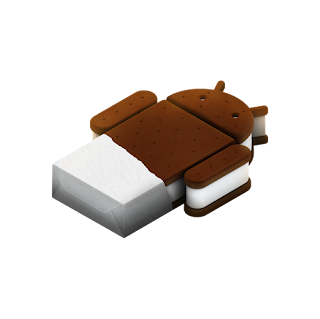












Great content🙌
ReplyDeleteThankyou keep supporting ❤️❤️
Delete